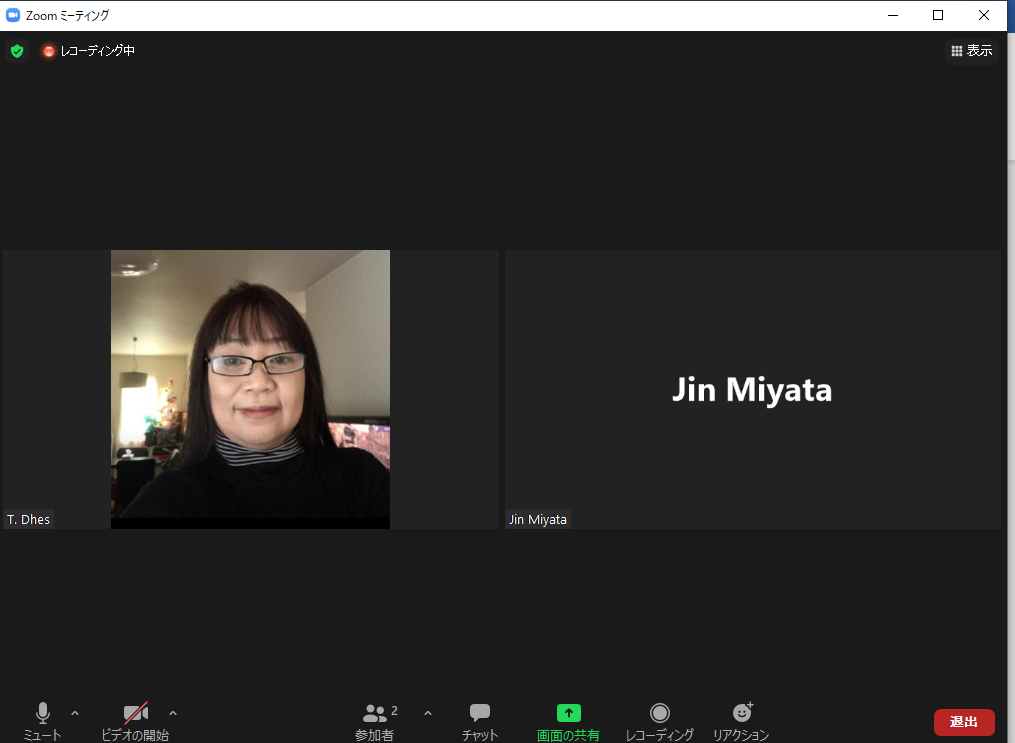FAQ
※Please click each step/topic to read the detailed instructions.
- Fill in the Sign Up for Trial Lesson Form which is in the STUDENT SIGN UP PAGE under CREATE ACCOUNT menu.
- After sending the form, you will receive a temporary reservation e-mail within 24 hours.
- You will receive a confirmation of reservation e-mail within 2 to 3 days. The following will be included on the confirmation e-mail:
- Reservation details such as name of teacher and schedule
- Link of Zoom Invitation Meeting that you will use to access the trial meeting on the day of reservation
- Zoom ID and password of the meeting which you will need if you will log in from a private account
- Link where you can download Zoom application
3 EASY STEPS TO ENROLL
- Fill in the Registration Form from the link that will be sent to you after the trial lesson.
- Reserve your first schedule of actual lesson within the Registration Form
- Fill up the Theme of Interest Checklist and send the registration form
- After you send the registration, MET will send you the invoice and link where you can submit your payment.
- After MET confirms your payment, a WELCOME e-mail with the following will be sent:
- User Name and Password to login to Student Page
- Student Handbook
- Confirmation and details of your course and first schedule of lesson
- Access your student page through your user name and password that was sent to you after registration. The Student Page is on the Home page Menu under the Log in button.
- Please use your Student Handbook as a guide to navigate your student page or contact MET for assistance.
- You can change or book a lesson through your student page.
TOPICS
- How many times can I take a trial lesson? – You can take a trial lesson twice.
- Can I take my 2nd trial lesson with a different teacher?- Yes.
- Can I take my 2nd trial lesson with the same teacher ?- Yes.
- When can I register as an actual student? – You can register after you’ve taken the trial lesson so you would be given advice on which course to take.
- Where can I register?-Please register using the Student Registration Form link that will be sent to you after trial lesson.
- How do I make sure that I filled up the form correctly?- Make sure that you have filled up all boxes with the red asterisk mark.
- How do I book a lesson?-You will reserve your first lesson during registration by filling up the calendar box asking for your first schedule. For your next lessons, please book by setting your schedule on your Student Page.
- Can I cancel my lesson? -Yes. You can cancel your lesson 24-hours before the day of your schedule.
- Is there a penalty for cancellation?- No.
- Can I reschedule my lesson?- MET allows rescheduling 24-hours before the time of schedule.
- How are tutors assigned to students?-Teachers are assigned according to the goal and schedule plan that the students submit during sign up.
- How can I choose my tutor?- First, you will have to take a trial lesson with a tutor assigned by MET. If you want to try another tutor, please book your second trial lesson. You can book another trial lesson through the same sign-up page.
- Can I change my tutor?-We advice that the students take one course with one tutor. A service fee of 2000JPY is charged to change a tutor.
- How do I know what course to take?-After taking the trial lesson, you will receive a follow-up e-mail with the trial lesson report and course-recommendation from the tutor. If you want to take another course, please contact MET for advice. We can also contact you through telephone if you need direct assistance.
- Can I change to another course even if I’ve already started one?- Yes. Please contact us for advice through our Contact Page.
- How much will it cost? – Please check the Course and Fee Page https://myeikaiwatutoronline.com/course-fee/ or Contact us Page https://myeikaiwatutoronline.com/contact-us/
- How do I settle my payment?- After submitting your registration form, MET will send you an invoice with the link where you can submit your payment.
- How can I pay?- You can pay using Paypal, VISA, MASTERCARD, JCB, UNION PAY etc. and through bank transfer.

- What should I prepare for lesson?-
- We recommend the use of a computer or laptop but you can also use your Ipad or smartphone.
- Having a headphone and microphone also helps you communicate better with the tutor.
- Please also prepare a notebook and pen for taking down notes.

- What is Zoom meeting?-Zoom meeting is the application that MET use for online classes.
- How do I use it? -MET will send you a Zoom meeting invitation link each time you have scheduled a lesson. Please access it on your student page.
- Can I use my own Zoom account?-Yes. If you want to use your own account, we will send you a meeting ID and password to log in.
- How to join zoom meeting?
- Open the invitation to Zoom meeting through the link that MET sends you for every schedule.
- Wait for the host to start the meeting.
- Turn your video and speaker on to start the lesson by clicking the video and speaker icon. They are on ON mode if there is no red diagonal line crossing the icon.

- For more details regarding logging in and uploading Zoom, please check Zoom Support from this link: https://support.zoom.us/hc/ja
- Where can I upload Zoom application? You can upload Zoom application through this link. https://support.zoom.us/hc/ja/categories/200101697
- Where can I make a Zoom account? After downloading the Zoom application, please make your Zoom account through the following link. https://zoom.us/signup
- What is My Student Page?-My Student Page is a page where you can access lessons, set and change your schedule.
- How do I open My Student Page?-Log in to your student’s page through Student Login Page. Enter the username and password that MET will send you after you have settled your registration payment.
- On what cases can I get refund?- You can get refund only on the following cases:
- When the student decided to quit due to tutor’s negligence or misconduct such as:
- not being available during the scheduled lesson
- using profanity or unprofessional words that made the student very uncomfortable
- When the student registered and paid for a full 3, 6 and 12-months course
- When the student decided to quit due to tutor’s negligence or misconduct such as:
- How much of the paid amount will be returned on cases that refund is possible?
- For monthly-paid courses, on cases when refund is possible, the amount that will be returned will be equivalent to the amount per lesson multiplied to the number of the remaining lessons of the whole course. The amount per lesson is the total amount of the whole course(excluding the other fees and tax) divided to the total number of lessons of the course.
- For 3,6 and 12 months fully paid courses, the amount to be refunded will be 80% of the number of remaining months multiplied by the monthly tuition fee(excludes tax and other fees).
- On what cases is refund not possible?- The student can’t get a refund during the following cases:
- For monthly paid courses, when the student decides to quit due to personal reasons, he/she will not be able to get a refund equivalent to the total of all remaining lessons.
1. Signing up for trial lesson and submitting the student registration form means you have read, understood and agree to MET Privacy Policy. Before signing up and sending the registration form, make sure that you have already checked our PRIVACY POLICY located under the SUPPORT menu of the website or by clicking the link below.
1. Signing up for trial lesson and submitting the student registration form means you have read, understood and agree to MET Terms of Service. Before signing up and sending the registration form, make sure that you have already checked our TERMS OF SERVICE located under the SUPPORT menu of the website or by clicking the link below.
By visiting our website and engaging on MET’s service, the user agrees to be bound by the following terms and conditions (” PRIVACY POLICY”,”TERMS OF SERVICE”) including those additional terms and conditions and policies referenced herein and/or available by link. These Terms of Service apply to all users of the Site including, without limitation, users who are browsers, vendors, customers, merchants, and/or contributors of content.
Please read these Terms of Service carefully before accessing or using our website.
By accessing or using any part of the Site, you agree to be bound by these Terms of Service. If you do not agree to all of the terms and conditions of this agreement, then you may not access the website or use any Services. If these Terms of Service are considered an offer, acceptance is expressly limited to these Terms of Service.
Also by accesing our website through all forms of media, you agree that:
- The information provided on this site is not intended for distribution by any person or entity on any jurisdiciton or country where such distribution or use is contrary to law or regulation.
- Minors under 20 need permission and supervision from their parents or guardian with regards to the access and use of this website.
- MET does not hold any responsibility to any form of damages that resulted from the use of this website.
Contact Us Now!
Local Office Hour Time:
Monday – Friday, 9:00 – 21:00
Local Telephone Inquiry/Online Assistance:
Monday – Friday, 17:00 – 21:00
Sat. & Sun – 13:00 – 17:00
For Telephone support please contact us
for an appointment reservation. )
2018-2021 Alright Reserved by MET